When you save a dashboard, each one you create will be saved as a dashboard, and the individual searches that make up that dashboard will also be saved as ‘Saved Searches’. For more on where to find your saved searches, we have a section on them here.
Where are my saved dashboards?
You can navigate to your saved dashboards via either the home screen
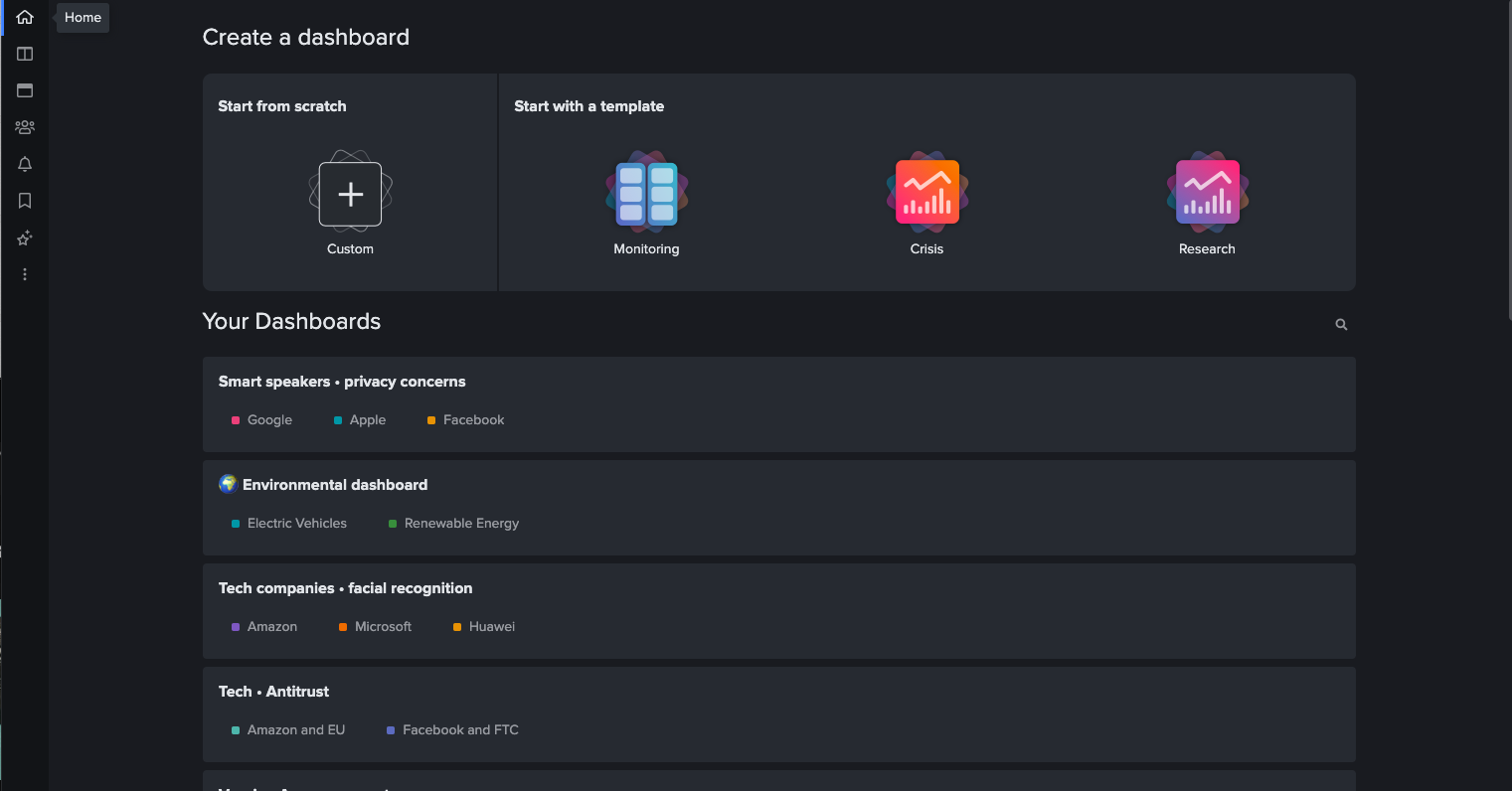
Or via the menu bar on the left-hand side of the screen.
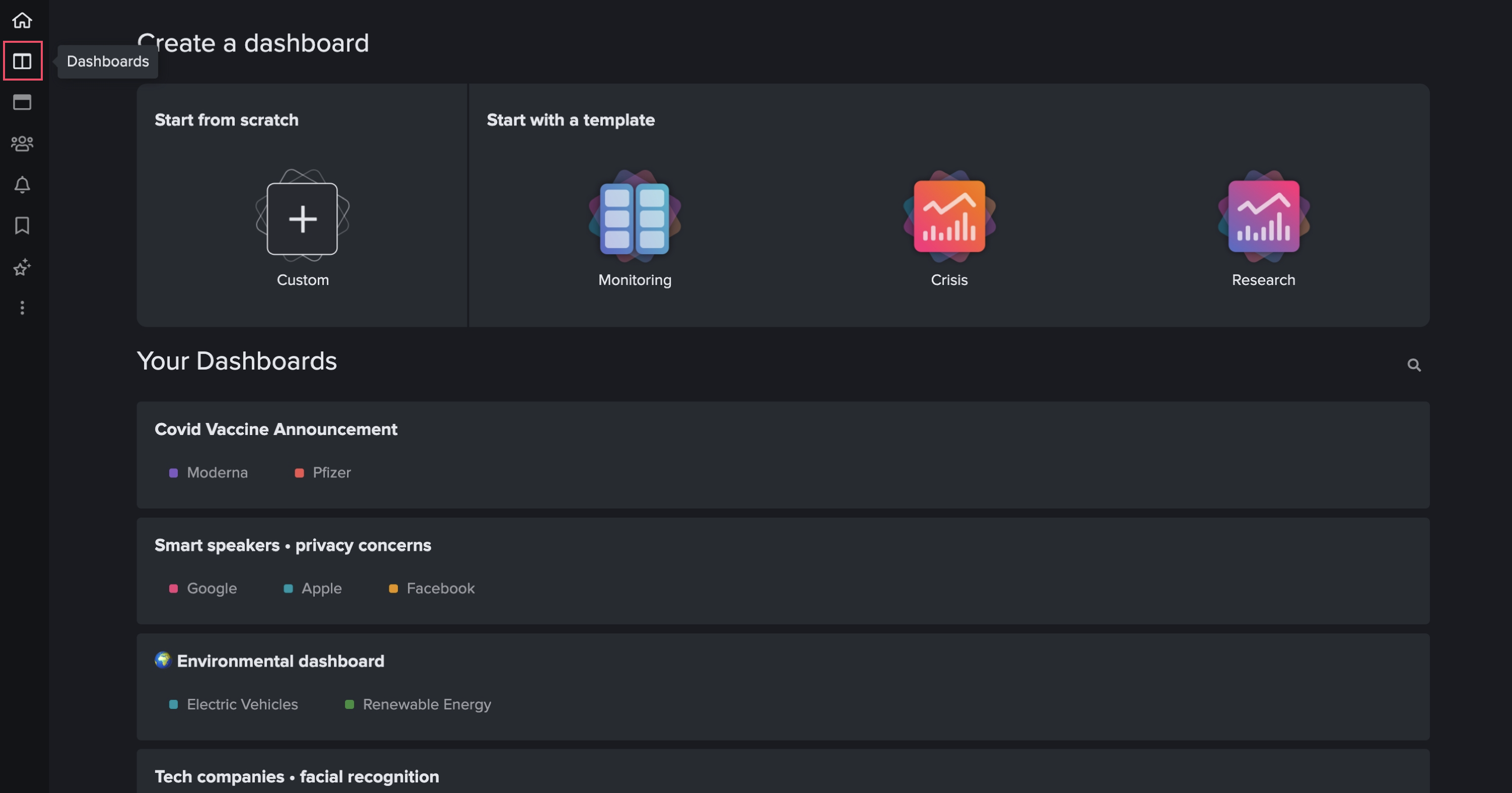
Your dashboards are sorted on the home screen and in the left hand navigation in descending order of last created. You can override this by dragging and dropping them. Any new dashboards created after dragging and dropping will be added to the top.
Your dashboards are also searchable. You can do this by typing into the search bar at the top, so you can quickly filter down the search based on what you’re looking for.
Comments
Please sign in to leave a comment.