Leaderboard widgets show you the Websites, Authors or Communities that are generating most interest for your search.
Top websites
This widget gives you a list of websites generating most interactions for your search. You can rank websites based on the number of articles published or number of social interactions those articles have generated. This is great for finding the websites across any industry, topic, or story by their level of public interest or media output.
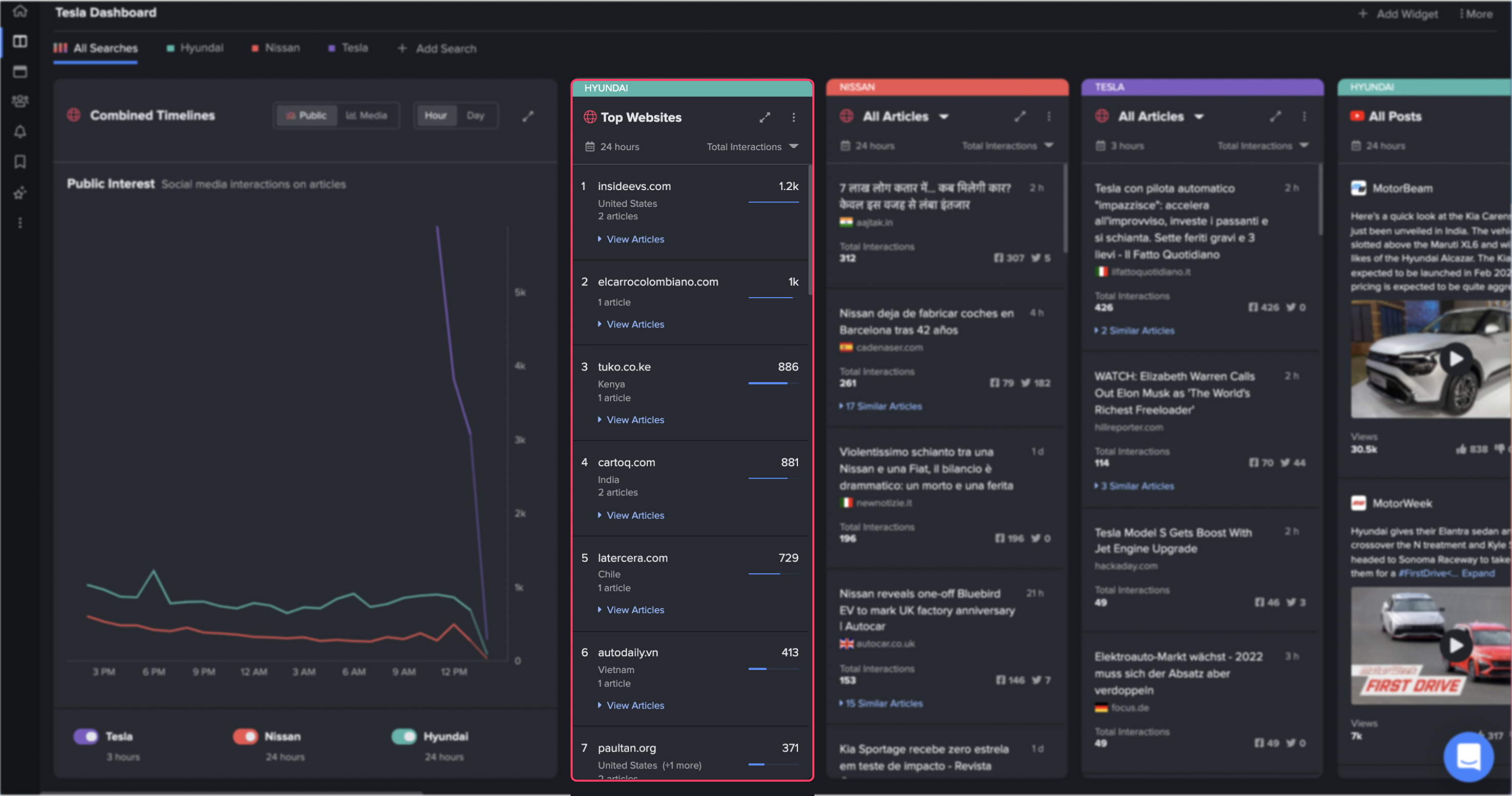
Top authors
This widget gives you a list of journalists and authors generating most interactions for your search. You can rank authors based on the number of articles published or number of social interactions those articles have generated. This is great for finding the authors across any industry, topic, or story by their level of public interest or media output.
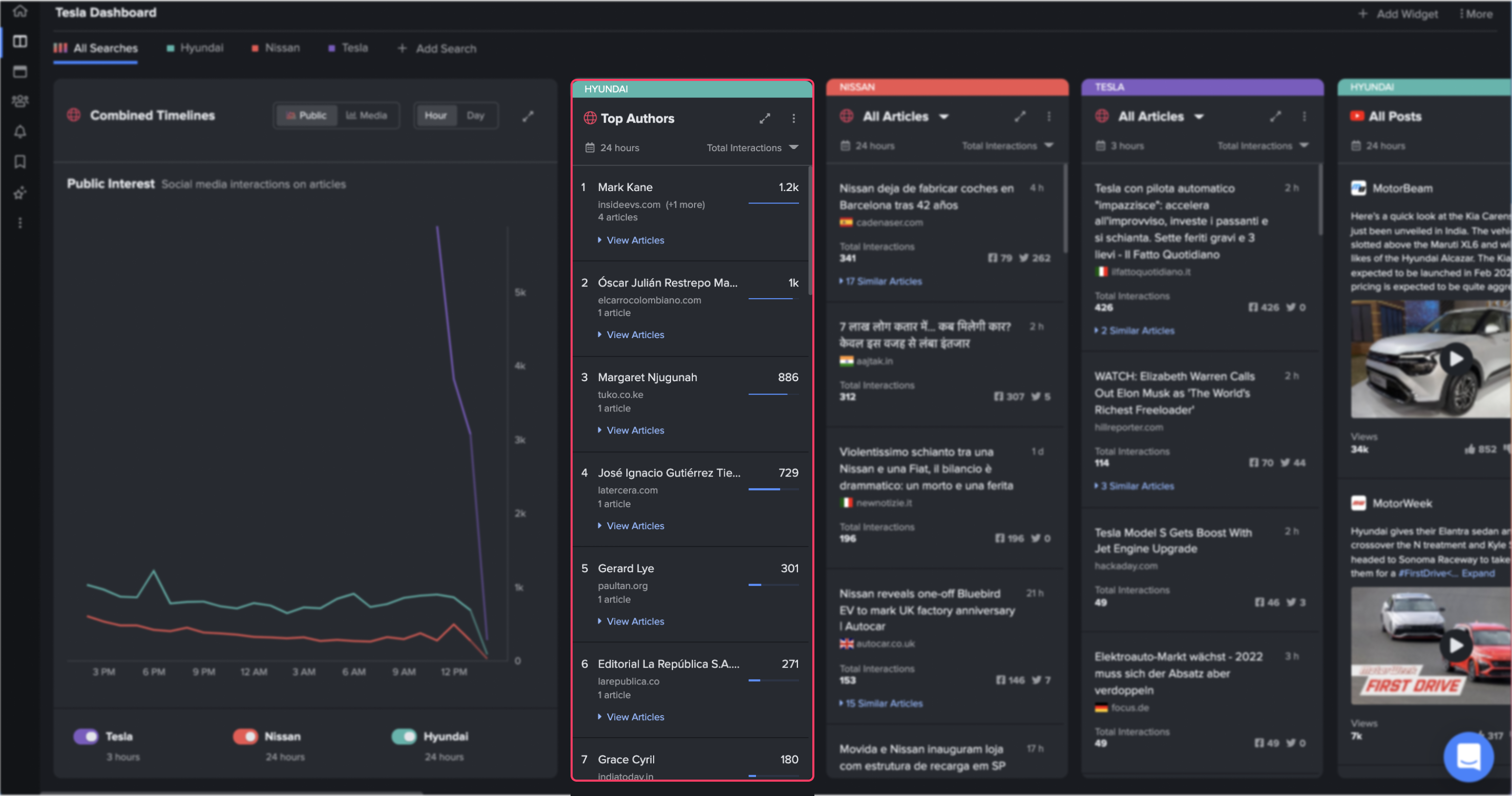
Top communities
This widget gives you a list of Reddit Communities that are generating most interest for your search. You can rank communities based on the number of posts or number of social interactions those posts have generated. This is great for finding the communities that are driving conversation.
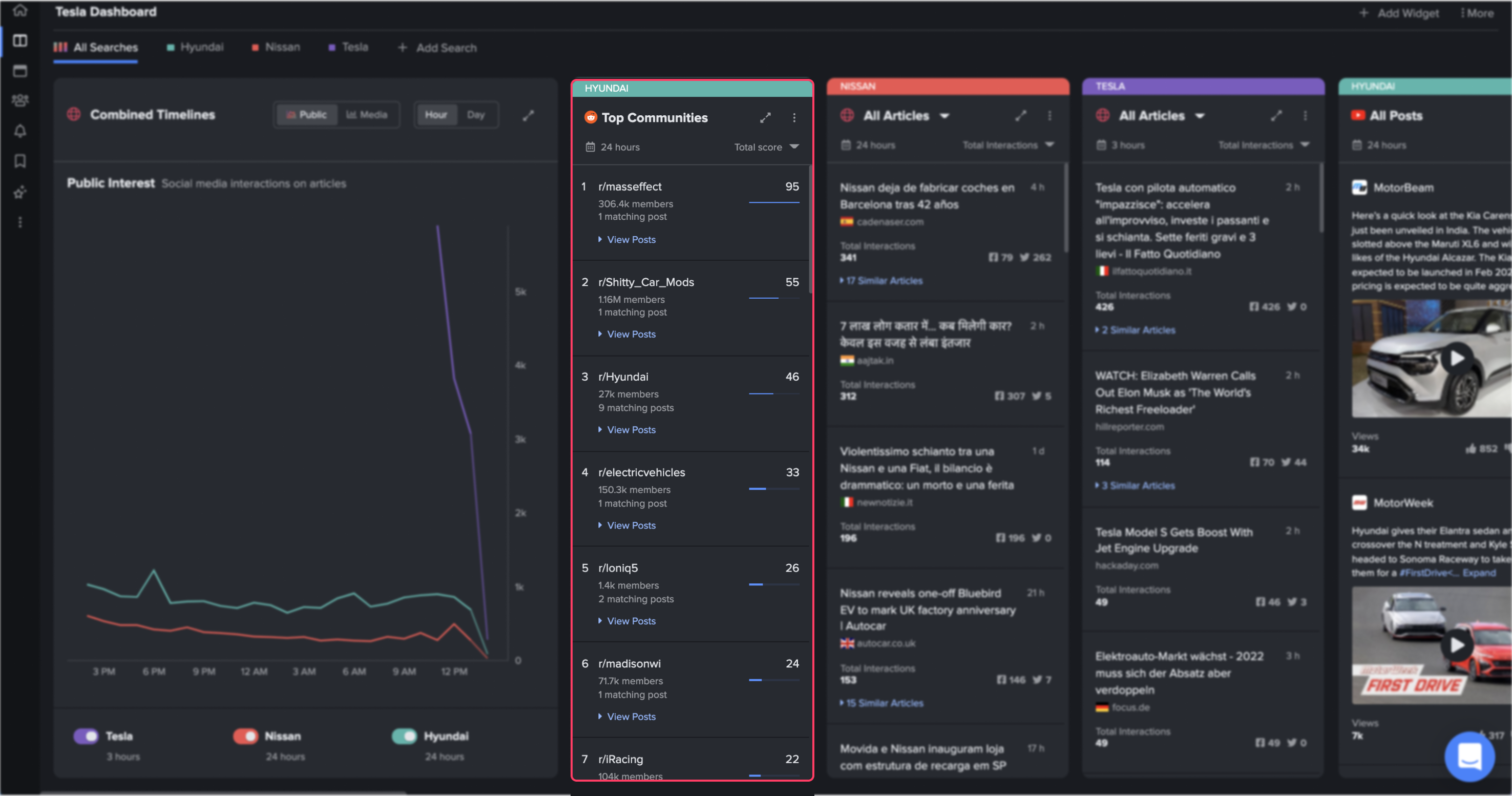
Maximized leaderboard widgets
Leaderboard widgets can be maximized to show more detail about each entry. You can do this by clicking on the maximize icon in the top right of your widget. Below is an example of how it looks, using the top communities leaderboard widget.

Now that you’re familiar with our leaderboard widgets, let’s move on to timeline widgets.
Comments
Please sign in to leave a comment.