1. By language, publisher location, and category
In the bar on the left of your dashboard, you’ll see a number of ways to filter your search.
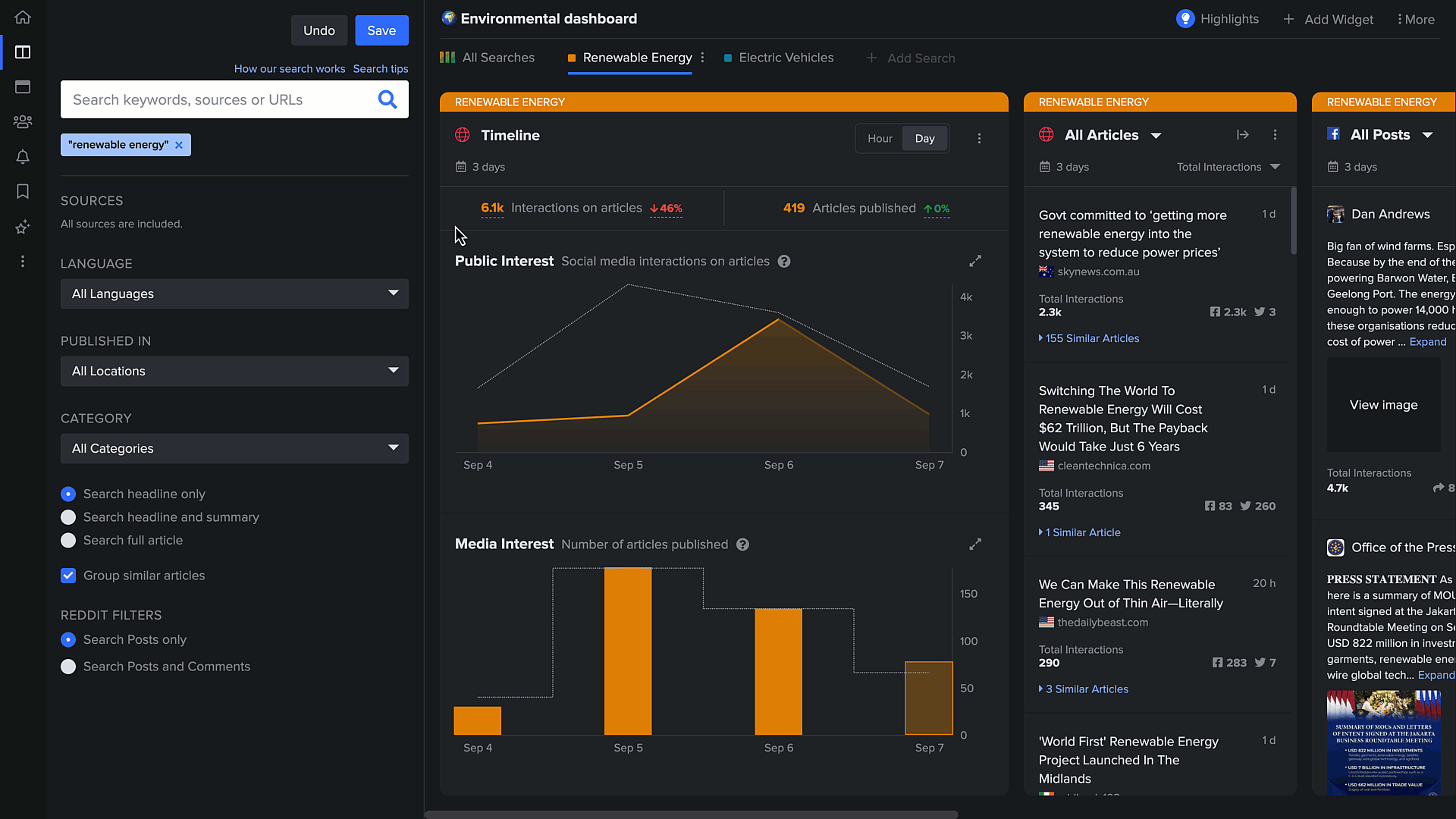
The first option is to filter by language. Click the dropdown menu and change the filter form ‘All Languages’ to the language of your choice. NewsWhip supports more than 100 languages.
The second option is to filter by publisher location. It is important to note that this is based on the location of the publisher itself, and says nothing about the audience. You can choose to include or exclude the continents and countries you're interested in.
Some countries including the US, the UK, and Canada also have further regional breakdowns for local publications. Clicking the arrow next to the country of interest will get you to this more detailed view.
The third option is to filter by category. This allows you to filter results by how they're categorized in our curated topics. This works in a similar way to the publisher location filters.
2. By headline only, headline and summary, or full article
You can also choose to search web articles by either headline only, the headline and summary, or the full article.
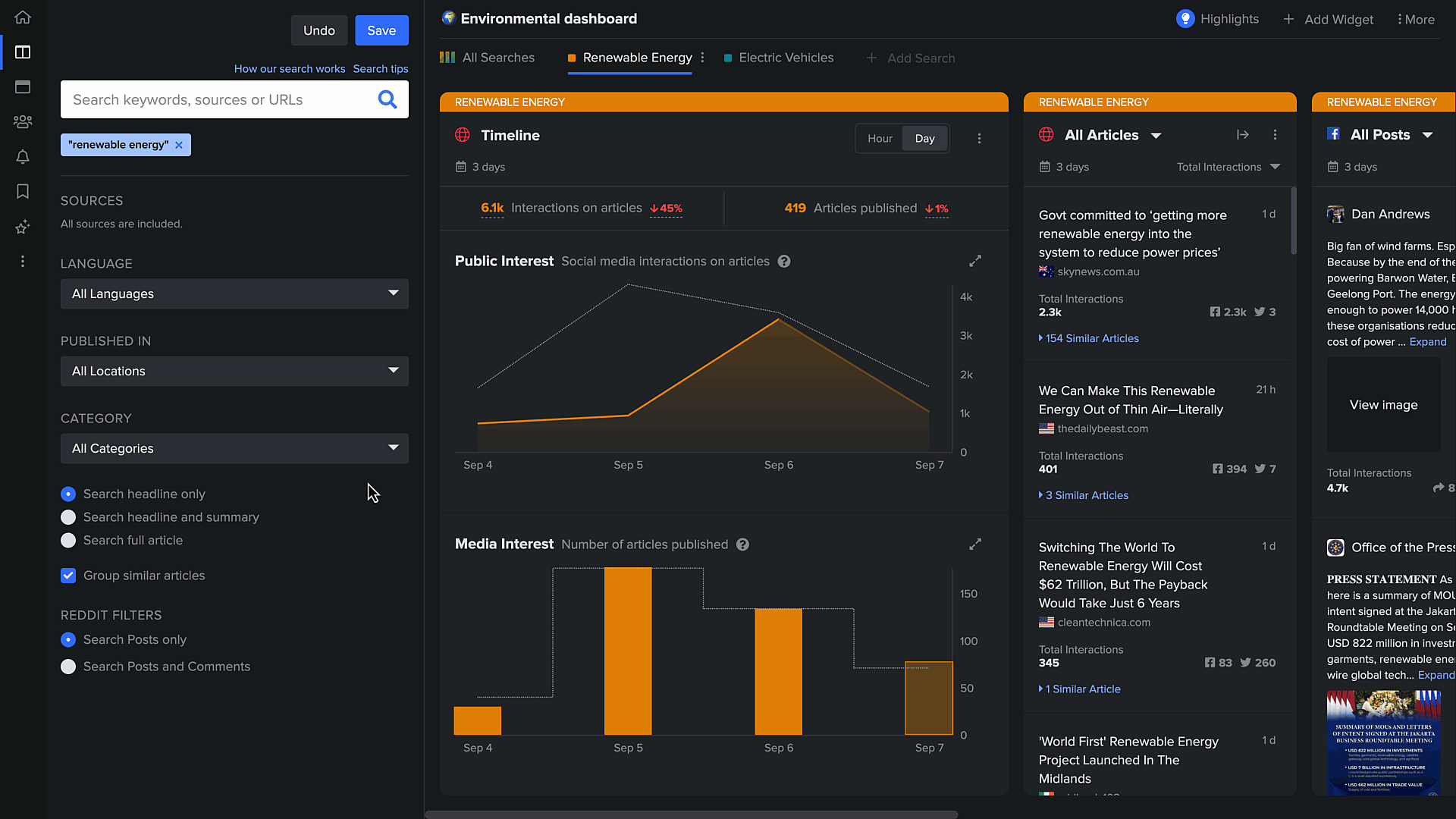
Search headline only will search for your keywords in the article headline only. This function is best when you only want to find articles where your keyword is the main subject.
Search headline and summary will search for your keywords in the headline, byline, summary, metadata, and the URL of the articles. This function is best for discovering all articles where your keyword is a main or related subject.
Search full article will search for your keywords in the full text of articles. This function is best when looking for niche keywords or phrases, or comments attributed to specific individuals that are more likely to appear in the body of the text.
3. Grouping similar articles
By default, NewsWhip’s technology groups articles that are about the same or similar subject.
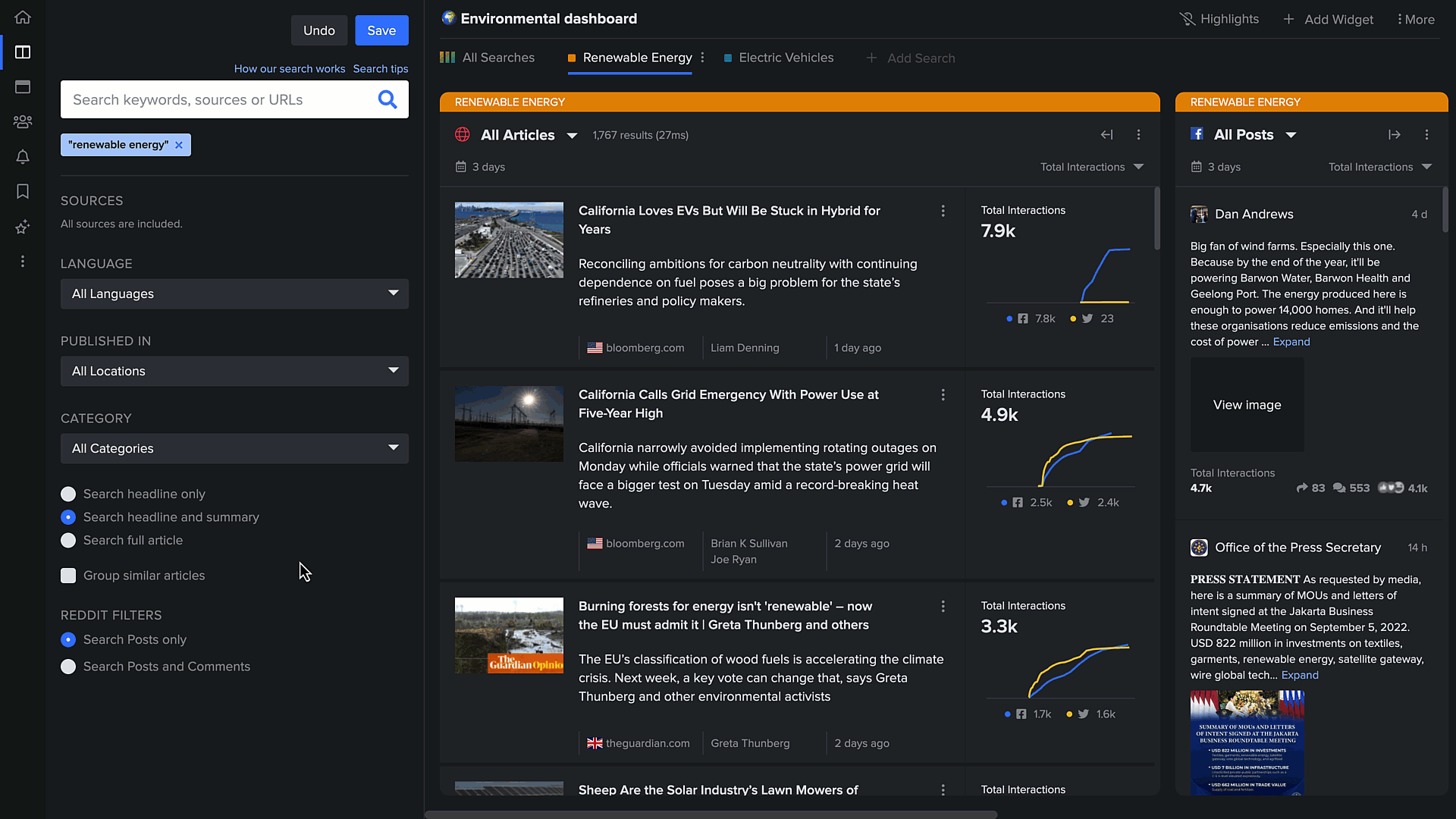
You can expand those articles by clicking the dropdown option in the widget feed. This option can be toggled on or off in the sidebar.
4. Posts only or Posts and comments for Reddit
For Reddit, you have the option of searching for posts only or also searching the comments associated with that post.
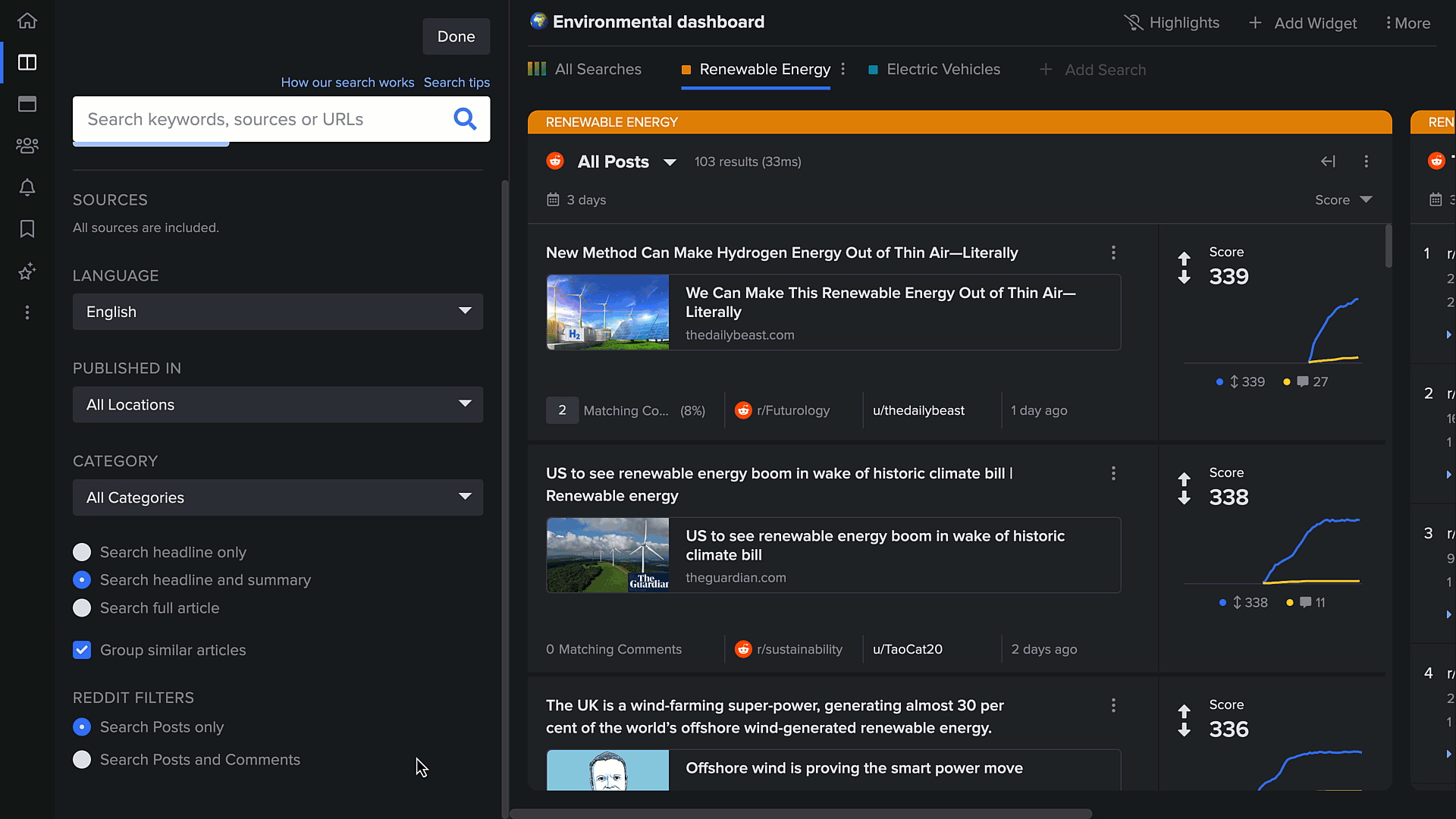
What you choose here will depend on how niche your search is. For broader topics, Reddit posts are a good place to start, whereas for specific products and events, you may want to also include comments.
Remember to Save
Remember that you'll need to save your changes after you’ve finished tweaking.
That’s all the changes you can make in the search bar, but there are also a couple of customizations you can make within the dashboard itself, which you can read about in the dashboard section here.
Comments
Please sign in to leave a comment.