To find influencers build out a search using the "Analyze Keywords" dashboard. Search for keywords and apply advanced filters to narrow down the content by language or location.
After creating your dashboard, navigate to the "Posted on Facebook" tab:
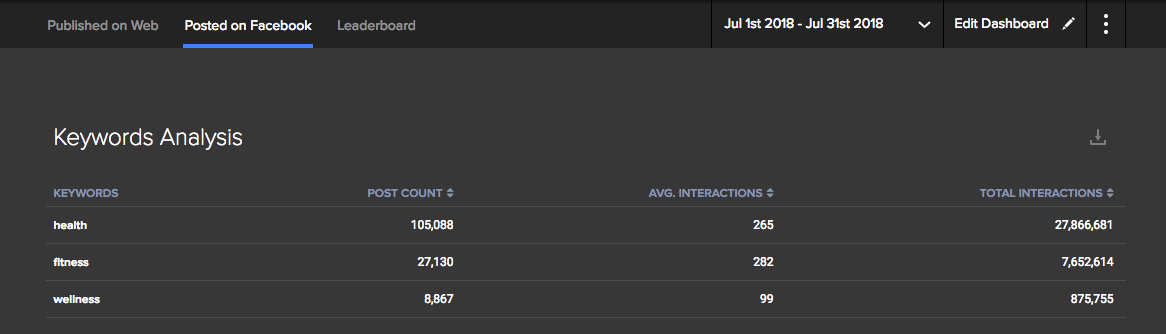
Expand the Content Panel and navigate to the Facebook Pages view. This will show you the top performing pages within the context of your search.
The List view will list the accounts with the highest engagement for each keyword included.
The Top 100 view will show you the top 100 accounts that have garnered high engagement on posts with any of the keywords included in the search.
In both views, you will see the page name, post count (which you can click to expand to include the list of Facebook post), and the engagement data (likes, shares, comments, reactions, and total engagement).
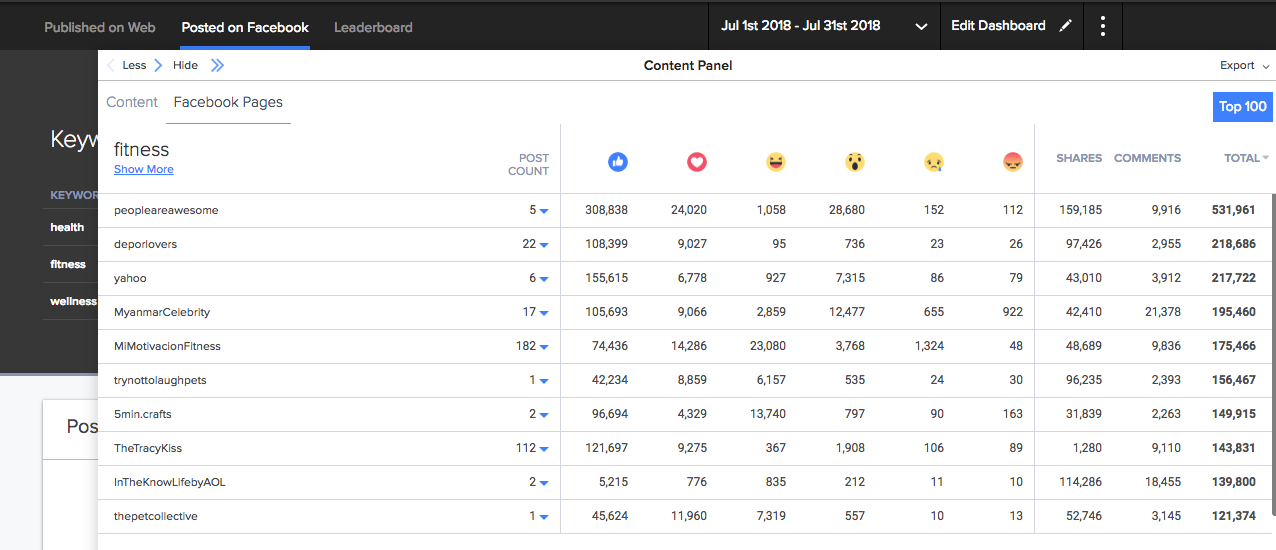
Navigate over to the Leaderboard tab and select "Facebook Pages" from the Table View dropdown. The Leaderboard will show the Facebook pages that have garnered high engagement on one of the search terms included.
Note the engagement rate, this is a great glimpse at how engaged an influencer's audience is.
Change the interaction type and the post type in the dropdown menus to update the Leaderboard. Click on the rows within the table to expand the Content Panel and see the posts associated with each page.
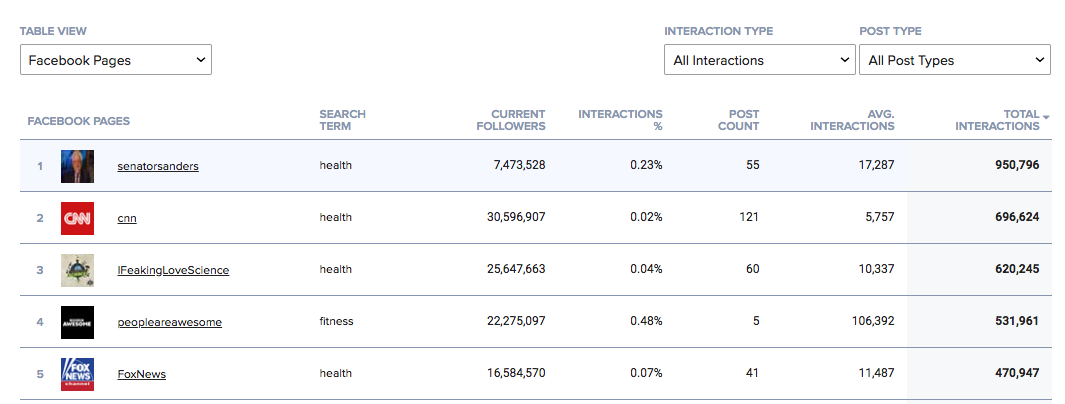
Comments
Please sign in to leave a comment.