Date Range
- By default, your date range will be the last 7 days. To change the date - click on the picker in the top right-hand corner (image below).
- Select the start date and the end date.
- Click apply and your dashboard will reload to the date you have chosen.
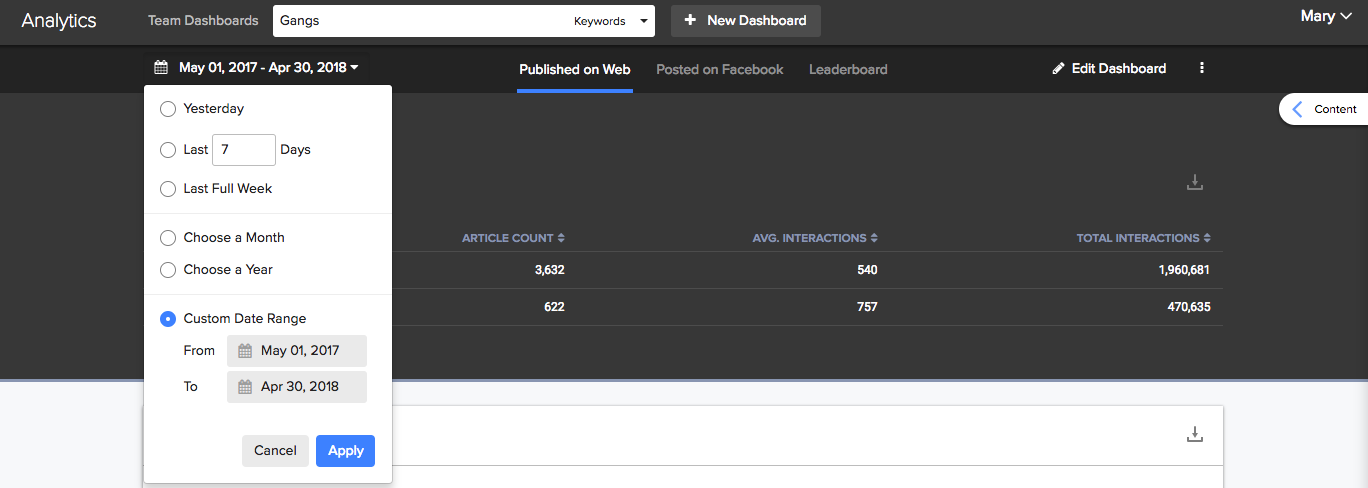
Comments
Please sign in to leave a comment.