When you log into Analytics, click on the “New Dashboard” button and select the option to “Analyze Facebook Pages” from the drop-down:
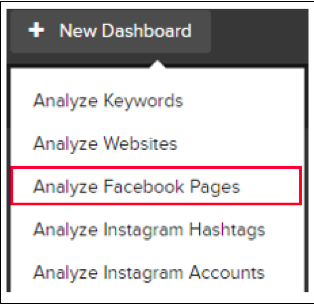
Input the name of the Dashboard, and the Facebook pages in which you are interested. For more advanced searching, click on the “Filters” link to the right of the Facebook pages:
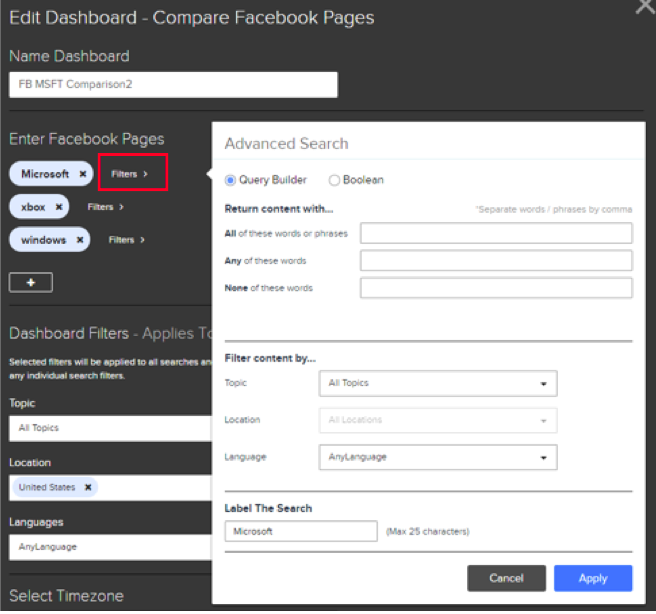
Similar to other dashboards, you can use the query builder to make your search more specific or exclude any keywords from the Facebook pages which you’ve selected.
You can double check your search query by looking at the summary in the light blue box right below your search parameters to see how Analytics is interpreting your keyword searches.
You can also search using Boolean, using the operators AND, OR, NOT, or further refine your query by entering topic, location, or language filters.
Comments
Please sign in to leave a comment.